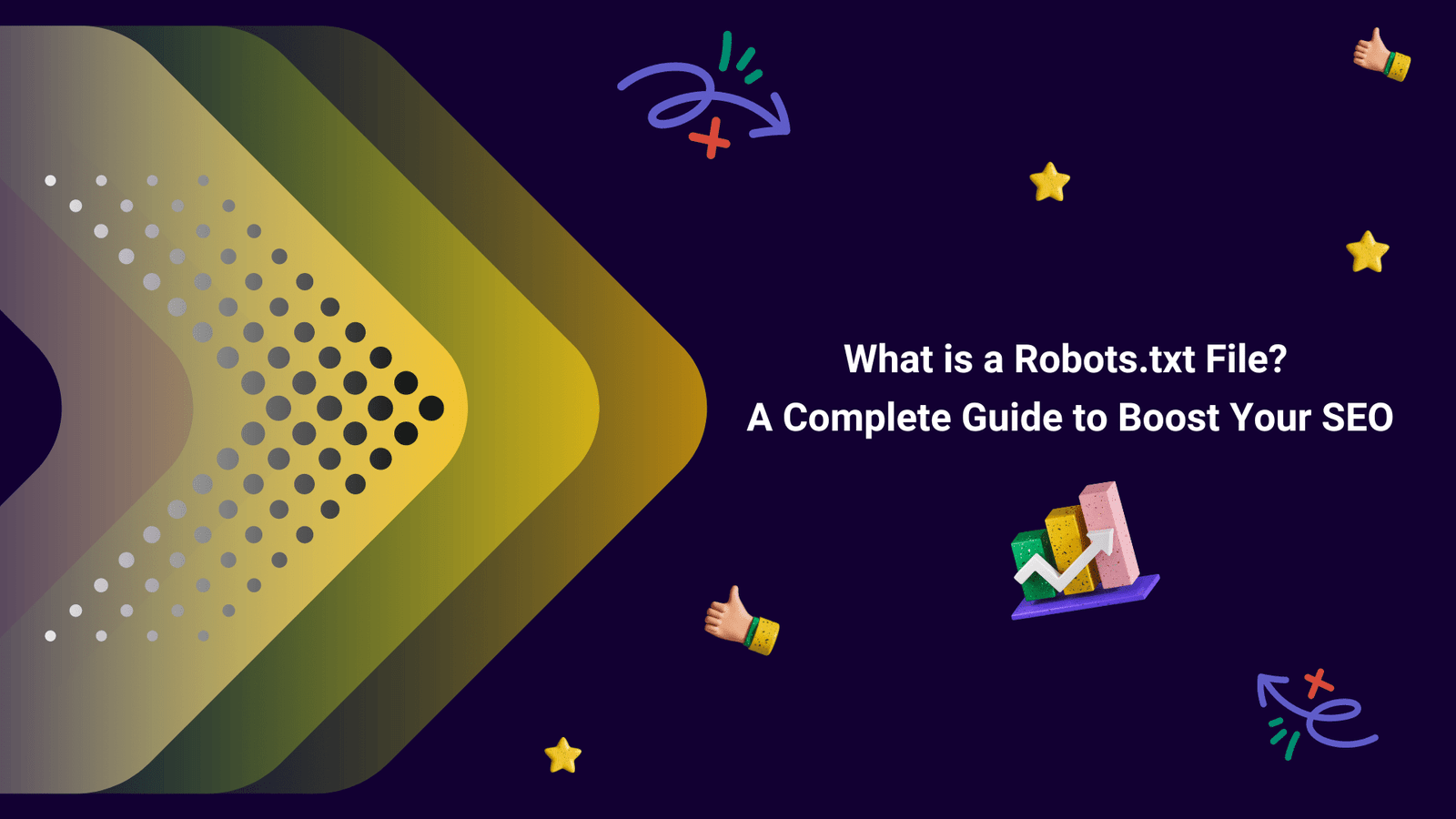Ever wondered why some pages on your favorite website are accessible to you but not to search engines? Or why certain parts of your site aren’t showing up in search results? The answer you need to learn what is a robots.txt file.
Imagine you’ve just launched a fantastic new website. You want search engines to index your best content, but there are certain pages you’d rather keep hidden. Without proper guidance, search engines might crawl and index everything, including those unfinished or private sections.
This can lead to a cluttered search engine presence, with irrelevant or sensitive information popping up in search results. Not only does this dilute your site’s SEO value, but it can also confuse visitors and tarnish your site’s reputation.
Enter the robots.txt file. This simple text file sits in your website’s root directory and tells search engines exactly what they can and cannot index. By mastering the use of robots.txt, you can take control of your site’s visibility, optimize your crawl budget, and ensure only the most relevant content gets indexed.
Ready to dive in? Let’s explore everything you need to know about robots.txt and how it can enhance your SEO strategy.

Introduction
Brief Overview of Robots.txt
A robots.txt file is a simple text file placed in a website’s root directory. It instructs search engine crawlers on which pages to index and which to ignore, helping you manage your site’s visibility and SEO.
Importance of Robots.txt in SEO
The robots.txt file is crucial for SEO as it helps control search engine crawlers’ access to your site. By directing these crawlers, you can optimize your site’s crawl budget and ensure only relevant content is indexed.
What is a Robots.txt File?
So, what exactly is a robots.txt file? This essential file serves as a guide for search engine crawlers, telling them which parts of your website to explore and which to avoid. Let’s dive deeper into its definition and purpose.
Definition and Purpose
A robots.txt file is a text file that provides directives to search engine crawlers. Its primary purpose is to manage which parts of your website are accessible for indexing, thereby enhancing your site’s SEO strategy.
Brief History and Evolution
The robots.txt file has been around since the early days of the internet. Initially created to manage web crawlers, it has evolved to become a vital tool for SEO, helping webmasters control their site’s visibility in search engines.
How Does a Robots.txt File Work?
Understanding how a robots.txt file works is key to leveraging its benefits. This file communicates directly with search engine crawlers, guiding them on which pages to index and which to skip. Let’s break down the mechanics.
Explanation of the Robots Exclusion Protocol (REP)
The Robots Exclusion Protocol (REP) is the standard used by the robots.txt file to communicate with search engines. It sets the rules for web crawlers, ensuring they follow the directives specified in the file.
How Search Engines Interpret Robots.txt
Search engines read the robots.txt file before crawling a website. They interpret the directives to determine which pages to index and which to ignore, ensuring your site’s most important content gets the attention it deserves.
Why is Robots.txt Important for SEO?
So, why is the robots.txt file so important for SEO? This file plays a critical role in managing your site’s crawl budget, blocking duplicate content, and enhancing overall site security. Let’s explore its significance in detail.
Managing Crawl Budget
Effective use of the robots.txt file helps manage your site’s crawl budget. By directing search engines to prioritize essential pages, you ensure that your most valuable content gets indexed, boosting your site’s SEO performance.
Blocking Duplicate and Non-Public Pages
A robots.txt file is essential for blocking duplicate and non-public pages. By preventing search engines from indexing these pages, you can avoid duplicate content issues and keep sensitive information out of search results.
Hiding Resources
Using a robots.txt file to hide resources like images, scripts, and stylesheets can streamline your site’s crawl efficiency. This ensures search engines focus on your most valuable content, enhancing overall SEO performance.
Enhancing Site Security
The robots.txt file can also play a role in enhancing site security. By restricting access to sensitive areas like admin pages, you reduce the risk of exposing vulnerabilities to search engines and potential attackers.
Robots.txt vs Meta Robots vs X-Robots
When it comes to controlling search engine behavior, you have several tools at your disposal: robots.txt, Meta Robots, and X-Robots. Each has its unique features and use cases. Let’s explore the differences and when to use each.
Differences and Use Cases
Robots.txt is best for blocking entire sections of a site, while Meta Robots tags are ideal for page-specific instructions. X-Robots headers offer flexibility for non-HTML files. Understanding these differences helps you choose the right tool.
Pros and Cons of Each Method
Each method—robots. txt, Meta Robots, and X-Robots—has its pros and cons. Robots.txt is easy to implement but less granular, Meta Robots offer page-specific control, and X-Robots provide flexibility but require server configuration.
Robots.txt Syntax and Directives
To effectively use a robots.txt file, you need to understand its syntax and directives. These elements dictate how search engine crawlers interact with your site, ensuring your most important content gets indexed. Let’s break them down.
Basic Syntax
The basic syntax of a robots.txt file includes directives like User-agent, Disallow, and Allow. These commands guide search engine crawlers on which parts of your site they can access and which they should ignore.
User-agent
The User-agent directive specifies which search engine crawlers the following rules apply to. By targeting specific user agents, you can customize how different search engines interact with your site.
Disallow
The Disallow directive tells search engine crawlers which pages or directories they should not access. This is crucial for keeping sensitive or irrelevant content out of search engine indexes, and enhancing your site’s SEO.
Allow
The Allow directive in a robots.txt file is used to permit access to specific pages or directories, even if their parent directory is disallowed. This ensures that important content within restricted sections remains accessible to search engines.
Sitemap
Including a Sitemap directive in your robots.txt file helps search engines find your XML sitemap. This ensures that all your important pages are indexed efficiently, enhancing your site’s overall SEO performance.
Advanced Directives
In addition to basic directives, robots.txt files can include advanced directives like Crawl-delay, Noindex, and pattern-matching. These provide more granular control over how search engines interact with your site.
Crawl-delay
The Crawl-delay directive instructs search engines to wait a specified amount of time between requests. This helps manage server load and ensures that crawlers do not overwhelm your website, maintaining optimal performance.
Noindex (and why it should be avoided in robots.txt)
Using Noindex in a robots.txt file is not recommended because most search engines do not support it. Instead, use Meta Robots tags for page-specific noindex instructions to ensure proper handling by search engines.
Pattern-matching and Wildcards
Pattern-matching and wildcards in a robots.txt file allow for more flexible directives. By using symbols like “*” and “$”, you can create rules that apply to multiple pages or directories, streamlining your site’s crawl management.
Examples of Robots.txt Files
To better understand how to implement a robots.txt file, let’s look at some examples. These real-world scenarios will illustrate common use cases and help you craft effective directives for your site.
Common Use Cases
Robots.txt files are used for various purposes, such as blocking all web crawlers, allowing all crawlers, and restricting specific directories. Understanding these common use cases will help you optimize your site’s crawl strategy.
Blocking All Web Crawlers
To block all web crawlers from accessing your site, use the following robots.txt directive:
User-agent: *
Disallow: /
This ensures that no part of your site is indexed, useful for private or staging environments.
Allowing All Web Crawlers
To allow all web crawlers full access to your site, use this robots.txt directive:
User-agent: *
Disallow:
This ensures that every page on your site is available for indexing, maximizing your site’s visibility in search engines.
Blocking Specific Crawlers
To block specific crawlers from accessing your site, use the User-agent directive followed by the crawler’s name and the Disallow directive. For example:
User-agent: BadBot
Disallow: /
This ensures that only the specified crawler is restricted.
Blocking Specific Directories or Files
To block specific directories or files, use the Disallow directive with the path you want to restrict. For example:
User-agent: *
Disallow: /private-directory/
Disallow: /secret-file.html
This keeps sensitive areas and files hidden from search engines.
How to Create a Robots.txt File
Creating a robots.txt file is a straightforward process that involves a few simple steps. By following these guidelines, you can effectively manage how search engines interact with your site. Let’s walk through the process.
Step-by-Step Guide
Here’s a step-by-step guide to creating a robots.txt file. This will help you set up the file correctly, add the necessary directives, and ensure it functions as intended to optimize your site’s SEO.
Creating the File
Start by creating a new text file and naming it robots.txt. This file will reside in your website’s root directory and serve as the instruction manual for search engine crawlers.
Adding Directives
Next, add the necessary directives to your robots.txt file. Use User-agent to specify the crawlers and Disallow or Allow to control access. Ensure each directive is on a new line for clarity.
Uploading to the Root Directory
Once your robots.txt file is ready, upload it to your website’s root directory. This ensures that search engines can easily find and read the file when they crawl your site.
Testing the File
After uploading, test your robots.txt file using tools like Google Search Console. This helps verify that your directives are correctly implemented and that search engines are following your instructions.

Best Practices for Robots.txt
To make the most of your robots.txt file, it’s essential to follow best practices. These guidelines will help you avoid common pitfalls and ensure your file is optimized for search engine crawlers.
Do’s and Don’ts
When creating a robots.txt file, there are several do’s and don’ts to keep in mind. Do use clear and specific directives, but don’t block essential resources like CSS and JavaScript files. This ensures optimal crawling and indexing.
Use a New Line for Each Directive
When crafting your robots.txt file, always use a new line for each directive. This practice ensures clarity and prevents any confusion for search engine crawlers, making your instructions easy to follow.
Use Each User-agent Only Once
To avoid conflicts, use each User-agent directive only once in your robots.txt file. This ensures that specific rules for each crawler are clear and unambiguous, improving the file’s effectiveness.
Avoid Blocking Essential Resources Like CSS and JS
It’s crucial to avoid blocking essential resources like CSS and JavaScript files in your robots.txt file. These resources are vital for rendering your site correctly, and blocking them can negatively impact your SEO.
Regularly Update and Test Your Robots.txt File
Regularly updating and testing your robots.txt file is essential for maintaining its effectiveness. As your website evolves, ensure that your directives reflect these changes to keep your SEO strategy up-to-date.
Common Mistakes to Avoid
When working with a robots.txt file, certain common mistakes can undermine its effectiveness. Avoid these pitfalls to ensure your directives are correctly implemented and your site’s SEO remains robust.
Not Including Robots.txt in the Root Directory
A common mistake is not placing the robots.txt file in the root directory. Search engines look for this file in the root, so misplacing it can result in your directives being ignored.
Using Noindex Instructions in Robots.txt
Avoid using noindex instructions in your robots.txt file. Most search engines do not support this directive in robots.txt, so it’s better to use Meta Robots tags for page-specific noindex instructions.
Blocking JavaScript and CSS
Blocking JavaScript and CSS files in your robots.txt file can hinder search engines from rendering your site correctly. Ensure these resources are accessible to improve your site’s SEO and user experience.
Not Blocking Access to Unfinished Sites or Pages
Failing to block access to unfinished sites or pages can lead to incomplete or irrelevant content being indexed. Use your robots.txt file to restrict access to these areas until they are ready for public viewing.
How to Test and Validate Your Robots.txt File
Testing and validating your robots.txt file is crucial to ensure it functions as intended. Tools like Google Search Console can help you verify that your directives are correctly implemented and followed by search engines.
Using Google Search Console
Google Search Console is an invaluable tool for testing your robots.txt file. It allows you to submit your file and check for errors, ensuring that search engines correctly interpret your directives.
Other Tools and Methods
In addition to Google Search Console, other tools like Screaming Frog and Bing Webmaster Tools can help you validate your robots.txt file. These tools provide insights into how different search engines interact with your site.
Robots.txt and Bot Management
The robots.txt file is a powerful tool for managing various types of bots that visit your site. By setting specific directives, you can control which bots have access to your content, enhancing your site’s security and performance.
How Robots.txt Helps Manage Different Types of Bots
The txt file can differentiate between good bots, like search engine crawlers, and bad bots, such as scrapers. By specifying rules for each type, you can ensure that only beneficial bots access your site.
Using Robots.txt for Security and Performance
Using robots.txt effectively can improve your site’s security and performance. By blocking malicious bots and managing crawl rates, you can protect sensitive information and ensure your site runs smoothly.
Additional Tips and Tricks
To get the most out of your txt file, consider these additional tips and tricks. These strategies will help you fine-tune your directives and optimize your site’s interaction with search engines.
Using the Hash Symbol for Comments
In your txt file, use the hash symbol (#) to add comments. These comments can help you document the purpose of each directive, making the file easier to manage and update.
Using Separate Robots.txt Files for Different Subdomains
If your website has multiple subdomains, consider using separate robots.txt files for each. This allows you to tailor directives to the specific needs of each subdomain, improving overall site management.
Handling Query Parameters
When dealing with query parameters, use your txt file to prevent search engines from indexing duplicate content. This helps maintain a clean and efficient index, enhancing your site’s SEO.

FAQs
How to Generate a Robots.txt File?
Generating a robots.txt file is straightforward. You can create it manually using a text editor or use online tools that generate the file based on your input. Ensure it’s placed in your website’s root directory.
Is Robots.txt Good for SEO?
Yes, robots.txt is beneficial for SEO. It helps control search engine crawlers, manage crawl budgets, and prevent indexing of duplicate or irrelevant content, thereby enhancing your site’s search engine performance.
How Do I Read Robots.txt Files?
Reading a robots.txt file is straightforward. Look for directives like User-agent to identify the targeted crawler and Disallow or Allow to understand which parts of the site are restricted or accessible.
Why is Robots.txt File Used in SEO?
The robots.txt file is used in SEO to guide search engine crawlers. also it helps manage which parts of a website are indexed, optimizing crawl efficiency and ensuring that only relevant content appears in search results.
What Are the Different Types of Robots in SEO?
In SEO, different types of robots include search engine crawlers like Googlebot, Bingbot, and social media bots. Each bot has specific functions, and the robots.txt file helps manage their access to your site.
Do I Need a Robots.txt File for My Website?
Yes, having a robots.txt file is crucial for most websites. But it provides essential instructions to search engine crawlers, helping you control which parts of your site are indexed and improving overall SEO management.
Conclusion
Recap of Key Points
In summary, the robots.txt file is a vital tool for managing search engine crawlers. It helps control access to your site’s content, optimize crawl budgets, and enhance your overall SEO strategy.
Importance of Maintaining an Effective Robots.txt File
Maintaining an effective robots.txt file is crucial for your site’s SEO health. It ensures that search engines index the right content prevents duplicate content issues, and helps manage your site’s crawl budget efficiently.
Regularly reviewing and updating your robots.txt file is essential. As your website evolves, ensure that your directives stay relevant and effective, keeping your SEO strategy aligned with your site’s current structure and goals.
Ready to take control of your website’s SEO? Start by creating or updating your robots.txt file today! Ensure search engines index only your most valuable content and improve your site’s performance. Need help? Check out our detailed guide and optimize your robots.txt for maximum SEO benefits.
Take action now and boost your SEO! 🚀