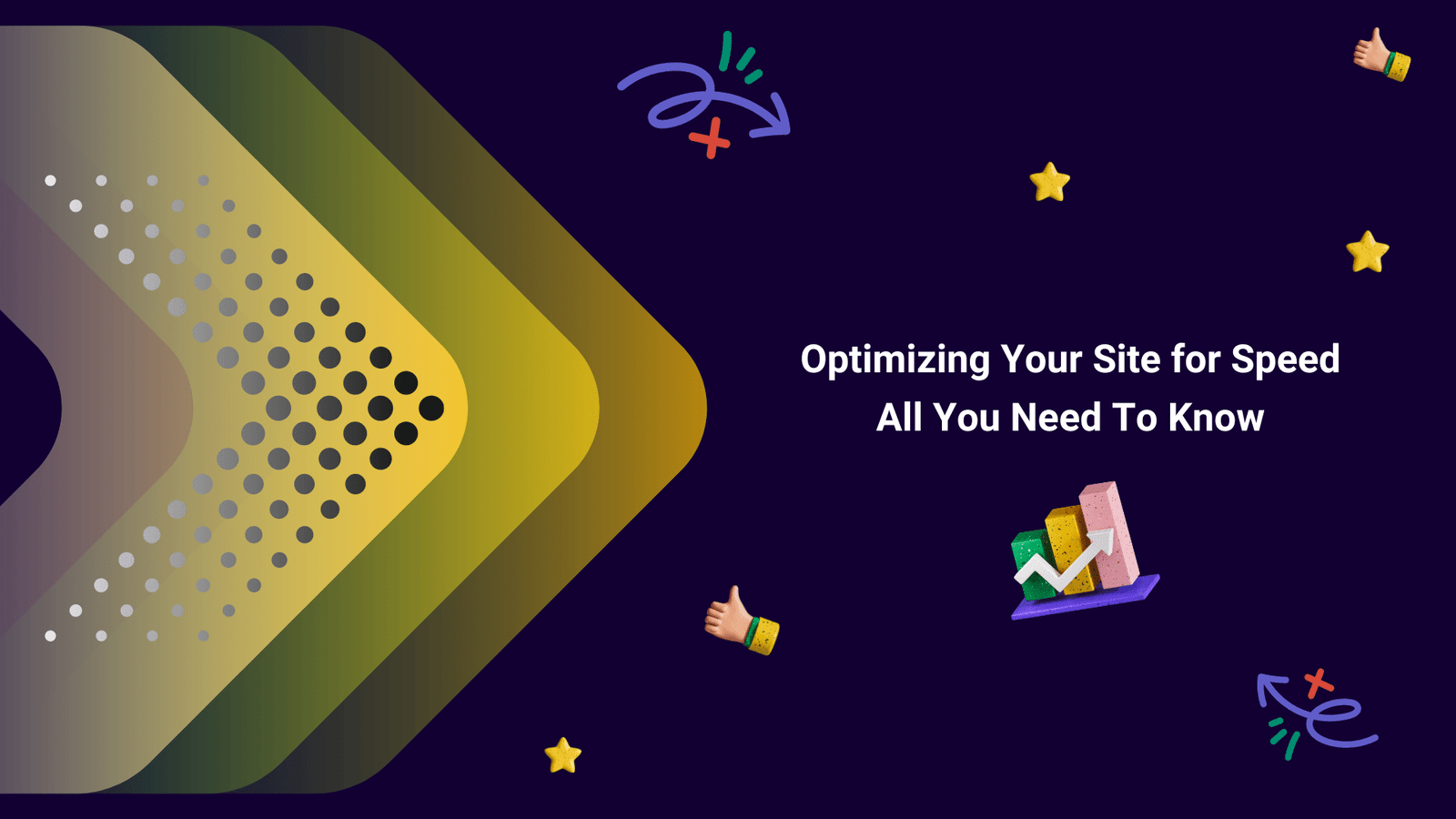Is your website taking too long to load? Slow optimizing Your site speed can frustrate visitors and drive them away before they even see what you have to offer. Imagine the potential customers you might be losing simply because your site isn’t fast enough.
But don’t worry—optimizing your site for speed doesn’t have to be a daunting task. In this comprehensive guide, we’ll walk you through practical steps to enhance your site’s performance, ensuring a smooth and swift user experience. From understanding the basics of site speed to implementing advanced optimization techniques, we’ve got you covered.
Ready to dive in and make your website lightning-fast? Let’s get started on optimizing your site for speed and keeping your visitors happy and engaged!
Optimizing Your Site for Speed
- Importance of Speed
- Measure Speed
- Key Factors
- Best Practices
- Advanced Techniques
- Mobile Optimization
- Avoid Mistakes
- Continuous Monitoring

Introduction
Brief Introduction to the Importance of Website Speed
Website speed is crucial because it directly impacts user experience, SEO rankings, and conversion rates. A slow-loading site can frustrate visitors, leading to higher bounce rates and lost revenue. Let’s explore why speed matters.
Overview of What the Guide Will Cover
This guide will cover essential aspects of optimizing your site for speed, including measuring site speed, common factors affecting performance, best practices, and advanced techniques. By the end, you’ll have actionable steps to enhance your website’s speed.
Understanding Website Speed Optimization
Before diving into specific techniques, it’s important to understand what website speed optimization entails. This section will provide a foundation, helping you grasp the key concepts and why they matter for your site’s performance.
What is Website Speed Optimization?
Website speed optimization involves various techniques and strategies aimed at reducing load times and improving overall performance. It ensures that your site loads quickly, providing a seamless experience for users.
Definition and Explanation of Website Speed Optimization
Website speed optimization refers to the process of enhancing a website’s load times through various methods like image compression, code minification, and server improvements. The goal is to create a faster, more efficient site.
Importance of Website Speed for SEO, User Experience, and Conversion Rates
Optimizing your site for speed is vital for SEO, as search engines prioritize fast-loading sites. Additionally, a quicker site enhances user experience and boosts conversion rates, making it a win-win for both visitors and your business.
Why Website Speed Matters
Now that you understand what website speed optimization is, let’s delve into why it matters. Faster sites not only improve user satisfaction but also enhance your SEO rankings and increase conversion rates, making speed a critical factor for success.
Impact on User Experience
A fast-loading site significantly improves user experience. Visitors are more likely to stay, explore, and engage with your content if your site loads quickly, leading to higher satisfaction and retention rates.
How Speed Affects User Satisfaction and Engagement
Speed directly impacts user satisfaction and engagement. Slow sites frustrate users, causing them to leave and potentially never return. A faster site keeps visitors happy, encouraging them to interact more and stay longer.
Impact on SEO
Website speed is a crucial factor for SEO. Search engines like Google prioritize fast-loading sites in their rankings, meaning a quicker site can improve your visibility and attract more organic traffic.
Google’s Emphasis on Speed as a Ranking Factor
Google prioritizes fast-loading websites in its search rankings. This means that optimizing your site for speed not only improves user experience but also boosts your SEO performance, helping you rank higher in search results.
Impact on Conversion Rates
Site speed has a direct impact on conversion rates. Faster websites provide a smoother user experience, which encourages visitors to complete desired actions, such as making a purchase or signing up for a newsletter.
Correlation Between Speed and Sales/Conversions
There is a clear correlation between website speed and sales. Studies show that even a one-second delay in load time can lead to a significant drop in conversions, making speed optimization crucial for maximizing revenue.
How to Measure Website Speed
To begin optimizing your site for speed, you first need to measure its current performance. This section will guide you through the tools and metrics essential for assessing your website’s speed effectively.
Tools for Speed Testing
Several tools can help you measure your website’s speed and identify areas for improvement. These tools provide detailed insights and actionable recommendations to enhance your site’s performance.
Google PageSpeed Insights
Google PageSpeed Insights analyzes your website’s content and provides suggestions to make it faster. It offers both mobile and desktop performance scores, helping you understand how your site performs across different devices.
GTmetrix
GTmetrix is a comprehensive tool that evaluates your site’s speed and provides detailed reports on various performance metrics. It also offers actionable recommendations to improve load times and overall site performance.
Pingdom
Pingdom is another popular tool for testing website speed. It provides insights into your site’s performance, including load times, page sizes, and requests, helping you identify bottlenecks and optimize accordingly.
WebPageTest
WebPageTest allows you to run speed tests from multiple locations around the world. It provides detailed performance data, including load time breakdowns and optimization suggestions, making it a valuable tool for global site performance.
Key Metrics to Monitor
When measuring your website’s speed, focus on key metrics such as First Contentful Paint (FCP), Time to Interactive (TTI), Speed Index, Largest Contentful Paint (LCP), and Cumulative Layout Shift (CLS). These metrics provide a comprehensive view of your site’s performance.
First Contentful Paint (FCP)
First Contentful Paint (FCP) measures the time it takes for the first piece of content to appear on the screen. A faster FCP improves user perception of your site’s speed, making it feel more responsive.
Time to Interactive (TTI)
Time to Interactive (TTI) gauges how long it takes for your page to become fully interactive. A lower TTI ensures that users can engage with your site quickly, enhancing overall user experience and satisfaction.
Speed Index
Speed Index measures how quickly the content of a page is visibly populated. A lower Speed Index indicates that the page loads visual content faster, providing a better user experience and reducing perceived load times.
Largest Contentful Paint (LCP)
Largest Contentful Paint (LCP) tracks the time it takes for the largest content element to load. Optimizing LCP is crucial for improving user experience, as it ensures that the main content is quickly visible to visitors.
Cumulative Layout Shift (CLS)
Cumulative Layout Shift (CLS) measures the visual stability of your page. A lower CLS score indicates fewer unexpected layout shifts, which enhances user experience by preventing annoying movements of content during loading.
Common Factors Affecting Website Speed
Several factors can impact your website’s speed, from hosting choices to image optimization. Understanding these elements is key to effectively optimizing your site for speed and ensuring a smooth user experience.
Hosting
Your hosting provider plays a significant role in your website’s speed. Choosing the right hosting service can dramatically improve load times, making it essential to select a provider that offers reliable and fast performance.
Importance of Choosing the Right Hosting Provider
Selecting the right hosting provider is crucial for optimizing your site for speed. A high-quality host ensures faster server response times, better uptime, and overall improved site performance, directly influencing user experience.
Images
Images are often the largest assets on a webpage, and unoptimized images can significantly slow down load times. Properly optimizing images is essential for reducing page size and enhancing overall site speed.
Impact of Unoptimized Images on Load Times
Unoptimized images can drastically increase load times, leading to a sluggish user experience. Compressing and resizing images can greatly improve your site’s performance, making it faster and more efficient for visitors.
Code
The quality and efficiency of your website’s code significantly impact its speed. Bloated or poorly written code can slow down your site, making it essential to streamline and optimize your codebase.
How Bloated Code Can Slow Down Your Site
Bloated code adds unnecessary weight to your website, increasing load times and reducing performance. By removing redundant code and optimizing scripts, you can enhance your site’s speed and overall efficiency.
Plugins and Scripts
Plugins and external scripts can enhance your website’s functionality, but overusing them can negatively impact speed. It’s crucial to manage and optimize these elements to maintain a fast-loading site.
The Effect of Excessive Plugins and External Scripts
Excessive plugins and external scripts can slow down your site by adding extra requests and processing time. Limiting their use and opting for lightweight alternatives can significantly improve your site’s performance.
Best Practices for Speed Optimization
Now that we’ve covered the factors affecting website speed, let’s explore some best practices for optimizing your site. These strategies will help you enhance performance and ensure a faster, more efficient website.
Optimize Images
Optimizing images is one of the most effective ways to improve your site’s speed. Properly compressed and resized images reduce page load times, enhancing the overall user experience.
Techniques for Image Compression and Optimization
Techniques for image compression and optimization include using tools like TinyPNG or ImageOptim, choosing the right file formats, and implementing responsive images. These methods ensure your images load quickly without sacrificing quality.
Use a Content Delivery Network (CDN)
A Content Delivery Network (CDN) distributes your website’s content across multiple servers worldwide. This reduces latency and improves load times by serving content from the server closest to the user.
Benefits of CDNs and How to Implement Them
CDNs offer numerous benefits, including faster load times, reduced server load, and improved reliability. Implementing a CDN involves choosing a provider, configuring your site, and integrating it with your hosting service.

Minimize HTTP Requests
Reducing the number of HTTP requests your site makes can significantly speed up load times. This involves combining files, using CSS sprites, and minimizing the use of external resources to streamline the loading process.
Reducing the Number of Requests to Speed Up Load Times
Reducing the number of HTTP requests your site makes can significantly speed up load times. This can be achieved by combining CSS and JavaScript files, using image sprites, and minimizing the use of external resources.
Enable Browser Caching
Enabling browser caching allows your site to store static files on a user’s device, reducing the need to reload these files on subsequent visits. This speeds up load times and enhances the user experience.
How Caching Works and Its Benefits
Caching works by storing copies of static files, such as images and scripts, on a user’s device. This reduces server load and speeds up load times, providing a smoother and faster user experience.
Minify and Combine Files
Minifying and combining files can drastically improve your site’s speed. By removing unnecessary characters and combining multiple files into one, you reduce the size and number of requests, leading to faster load times.
Minification of CSS, JavaScript, and HTML
Minification involves removing whitespace, comments, and other non-essential characters from CSS, JavaScript, and HTML files. This reduces file sizes and improves load times without affecting functionality.
Optimize CSS Delivery
Optimizing CSS delivery ensures that your stylesheets load quickly and efficiently. This can be achieved by inlining critical CSS, deferring non-critical CSS, and using media queries to load styles conditionally.
Techniques to Optimize CSS for Faster Rendering
Techniques to optimize CSS for faster rendering include inlining critical CSS, using media queries to load styles conditionally, and deferring non-critical CSS. These methods ensure that essential styles load quickly.
Reduce Server Response Time
Reducing server response time is crucial for improving your site’s speed. Faster server responses lead to quicker page loads, enhancing the overall user experience and keeping visitors engaged.
Tips to Improve Server Performance
Improving server performance can be achieved by optimizing your database, using a content delivery network (CDN), upgrading your hosting plan, and reducing server load through efficient coding practices.
Enable GZIP Compression
Enabling GZIP compression reduces the size of your website’s files, making them quicker to download. This simple yet effective technique can significantly improve load times and enhance user experience.
How to Enable and Benefits of GZIP Compression
Enabling GZIP compression is straightforward and can be done via your server settings or through a plugin. GZIP reduces file sizes, speeding up load times and enhancing user experience by making data transfer more efficient.
Reduce Redirects
Reducing the number of redirects on your site is crucial for improving speed. Each redirect adds additional HTTP requests, slowing down load times and negatively impacting user experience.
The Impact of Redirects on Speed and How to Minimize Them
Redirects can significantly slow down your site by adding extra HTTP requests. Minimize redirects by auditing your site, removing unnecessary ones, and ensuring direct paths to content whenever possible.
Advanced Techniques for Speed Optimization
For those looking to take their site speed to the next level, advanced techniques offer further enhancements. These strategies can provide significant performance boosts, ensuring your site remains fast and efficient.
Implement Prefetching, Preconnect, and Prerendering
Prefetching, preconnect, and prerendering are advanced techniques that can improve perceived performance. By anticipating user actions and loading resources in advance, these methods reduce wait times and enhance user experience.
How These Techniques Can Improve Perceived Performance
Prefetching, preconnect, and prerendering improve perceived performance by loading resources before they are needed. This reduces wait times and makes your site feel faster and more responsive to users.
Use Asynchronous Loading for JavaScript
Asynchronous loading allows JavaScript files to load independently of the main content, preventing them from blocking the rendering process. This technique ensures faster page loads and a smoother user experience.
Benefits and Implementation of Asynchronous Loading
Asynchronous loading improves site speed by allowing JavaScript to load in the background. Implementing it involves adding the async attribute to your script tags, ensuring that scripts don’t block page rendering.
Optimize Your Database
Database optimization is essential for improving site speed, especially for CMS platforms. Regular maintenance and optimization can reduce load times and enhance overall performance.
Database Optimization Techniques for CMS Platforms
Techniques for optimizing databases in CMS platforms include regularly cleaning up unused data, optimizing database tables, and using caching mechanisms. These practices ensure your database runs efficiently, speeding up your site.
Monitor and Optimize DNS Speed
Monitoring and optimizing DNS speed is crucial for reducing load times. A slow DNS can delay the initial connection, so it’s essential to ensure your DNS provider is fast and reliable.
Importance of DNS Speed and How to Optimize It
DNS speed affects how quickly your site begins to load. Optimize it by choosing a fast DNS provider, reducing DNS lookups, and using DNS caching to speed up the resolution process.
Adopt Cloud-Based Website Monitoring
Adopting cloud-based website monitoring tools can help you track your site’s performance in real-time. These tools offer insights into various metrics, allowing you to identify and address issues promptly.
Benefits of Cloud-Based Monitoring Tools
Cloud-based monitoring tools provide real-time performance data, scalability, and accessibility from anywhere. They help you quickly detect and resolve issues, ensuring your site remains fast and reliable.
Mobile Optimization
Optimizing your site for mobile is essential in today’s digital landscape. Mobile users expect fast and responsive websites, making mobile optimization a critical aspect of your overall speed strategy.
Mobile vs. Desktop Performance
Understanding these differences is key to effectively optimizing your site for both platforms.
Differences in Optimization Strategies
Mobile optimization focuses on reducing load times and improving usability on smaller screens, while desktop optimization may prioritize richer content and higher resolutions. Tailoring strategies to each platform is essential.
Implementing AMP (Accelerated Mobile Pages)
Implementing AMP can significantly improve mobile site speed. AMP strips down HTML and limits JavaScript, resulting in faster load times and a better user experience on mobile devices.
Benefits and How to Implement AMP
AMP benefits include faster load times and improved mobile user experience. Implement AMP by creating AMP versions of your pages, using AMP HTML, and validating your AMP pages with Google’s tools.
Mobile-First Design Principles
Adopting mobile-first design principles ensures your site is optimized for mobile users from the start. This approach prioritizes mobile usability, leading to a faster and more responsive website.
Designing with Mobile Performance in Mind
Designing with mobile performance in mind means prioritizing speed and usability for mobile users. This involves using responsive design, optimizing images, and minimizing code to ensure a fast and seamless mobile experience.

Common Mistakes to Avoid
Even with the best intentions, certain mistakes can hinder your site’s performance. Understanding these common pitfalls and how to avoid them is crucial for maintaining a fast and efficient website.
Using Too Many Plugins
Using too many plugins can slow down your site by adding unnecessary code and requests. It’s essential to regularly audit your plugins and remove any that are not crucial to your site’s functionality.
How to Identify and Remove Unnecessary Plugins
Identify unnecessary plugins by evaluating their impact on site speed and functionality. Use tools to measure performance and deactivate or delete plugins that are redundant or cause significant slowdowns.
Poor Hosting Choices
Choosing poor hosting can severely impact your site’s speed and reliability. While cheap hosting may seem attractive, it often comes with limitations that can slow down your site and affect user experience.
The Pitfalls of Cheap Hosting
Cheap hosting often means shared resources, limited bandwidth, and slower server response times. Investing in a quality hosting provider can significantly improve your site’s speed and overall performance.
Ignoring Mobile Optimization
Neglecting mobile optimization can alienate a significant portion of your audience. Mobile users expect fast, responsive websites, and failing to meet these expectations can lead to higher bounce rates and lost opportunities.
The Consequences of Neglecting Mobile Users
Ignoring mobile users can result in poor user experience, lower search rankings, and reduced conversions. Ensuring your site is optimized for mobile is essential for reaching and retaining this growing audience.
Overloading with Ads and External Scripts
Overloading your site with ads and external scripts can drastically slow down load times. It’s important to balance monetization with performance by limiting the number of ads and optimizing external scripts.
How Ads and Scripts Can Negatively Impact Speed
Ads and external scripts add extra HTTP requests and processing time, which can slow down your site. Minimizing their use and ensuring they are optimized can help maintain a fast-loading website.
FAQs
What is website speed optimization?
Website speed optimization refers to the process of improving the load times and overall performance of a website. This involves various techniques such as image compression, code minification, and server improvements to ensure a faster, more efficient site.
Why is website speed important?
Website speed is crucial for several reasons. It directly impacts user experience, SEO rankings, and conversion rates. A fast-loading site keeps visitors engaged, improves search engine visibility, and increases the likelihood of conversions.
How can I measure my website’s speed?
You can measure your website’s speed using tools like Google PageSpeed Insights, GTmetrix, Pingdom, and WebPageTest. These tools provide detailed insights into your site’s performance and offer recommendations for improvement.
What are some common factors that affect website speed?
Common factors affecting website speed include hosting choices, unoptimized images, bloated code, excessive plugins, and external scripts. Addressing these issues can significantly improve your site’s load times.
How can I optimize images for better website speed?
Optimize images by compressing them using tools like TinyPNG or ImageOptim, choosing the right file formats, and implementing responsive images. These techniques reduce file sizes and improve load times without sacrificing quality.
What is a Content Delivery Network (CDN) and how does it help?
A Content Delivery Network (CDN) distributes your website’s content across multiple servers worldwide. This reduces latency and improves load times by serving content from the server closest to the user, enhancing overall performance.
Why should I minimize HTTP requests?
Minimizing HTTP requests reduces the number of files that need to be loaded, speeding up your site’s load times. This can be achieved by combining files, using CSS sprites, and minimizing the use of external resources.
How does enabling browser caching improve website speed?
Enabling browser caching allows your site to store static files on a user’s device, reducing the need to reload these files on subsequent visits. This speeds up load times and enhances the user experience.
What are the benefits of using asynchronous loading for JavaScript?
Asynchronous loading allows JavaScript files to load independently of the main content, preventing them from blocking the rendering process. This technique ensures faster page loads and a smoother user experience.
How often should I monitor my website’s speed?
Regular monitoring is essential for maintaining optimal website speed. Use tools and analytics to track performance and make necessary adjustments. Aim to check your site’s speed at least once a month or after significant updates.
Conclusion
Recap of Key Points
Optimizing your site for speed involves various strategies, from image optimization and reducing HTTP requests to choosing the right hosting and minimizing plugins. Each step plays a vital role in enhancing performance.
Final Thoughts on the Ongoing Nature of Speed Optimization
Speed optimization is not a one-time task but an ongoing process. Regularly monitoring your site’s performance and staying updated with the latest techniques is crucial for maintaining a fast and efficient website.
Continuously monitor and improve your website speed to ensure a seamless user experience. Use tools and analytics to track performance and make necessary adjustments, keeping your site fast and competitive.
Ready to take your website’s performance to the next level? Start implementing these speed optimization techniques today and see the difference in user engagement and conversions. Need help with the process? Contact us for a free website speed audit and personalized recommendations. Let’s make your site faster and more efficient together!